
January 19, 2020
Tax Tips the Photographer addition
Looking for tax tips as a photographer? When my first self-employed tax season came around I was shocked at how difficult I made it on myself. There were a few key tips I wish I had known and I am sharing them with you today!
Here were my must-have applications needed for tax season:
- Honeybook
- Quickbooks
- Mile IQ (QuickBooks can also track miles)
Honeybook is what I use to send contracts, invoices, and questionnaires. It is the perfect client relations software for me but what I really love about it is their “bookkeeping” tab. I can see what I’m predicted to bring in and also what I brought in from specific months. Use the Honeybook code http://share.honeybook.com/katie69273 for 50% off your first year!
Quickbooks is something I wish I had got sooner, it only backtracks 90 days with bank accounts so be aware you will not get full-year sync. Once you are inside QuickBooks the real magic happens. Easily click business or personal expense. Don’t forget to keep up with this and track mileage. Inside of their software you can also see the predicted tax estimate for the next quarter.
Mile IQ this one is super user-friendly. I love Mile IQ because of how easy it is to use, simply swipe left or right to categorize the mileage. Add tolls, different cars and more.
For a SCHEDULE C tax document, you will need certain totals for your accountant. They are split into the following categories:
- Office expenses
- Commissions and fees
- Contract labor
- Depletion
- Depreciation 179 expense deduction
- Employee benefit programs
- Insurance
- Mortgage (paid to banks etc)
- Pension and profit-sharing programs
- Wages
- Advertising
- Car/Truck expenses
- Legal and professional services
- Rent/lease
- Repairs/Maintenance
- Supplies
- Taxes/licenses
- Travel/meals
- Utilities
- Other expenses
PRO TIP: have these expenses totaled up and ready to punch in.
Receipts are a must for any expenses you are claiming. Quickbooks made this easy by uploading receipts, but I try to buy from places like Amazon, and Etsy where I can print my receipts. You can also use a receipt scanning app if that’s easier for you, but whatever you do don’t lose them!
To keep me organized I created a few column charts so I can look back and see what the expenses went into last year.
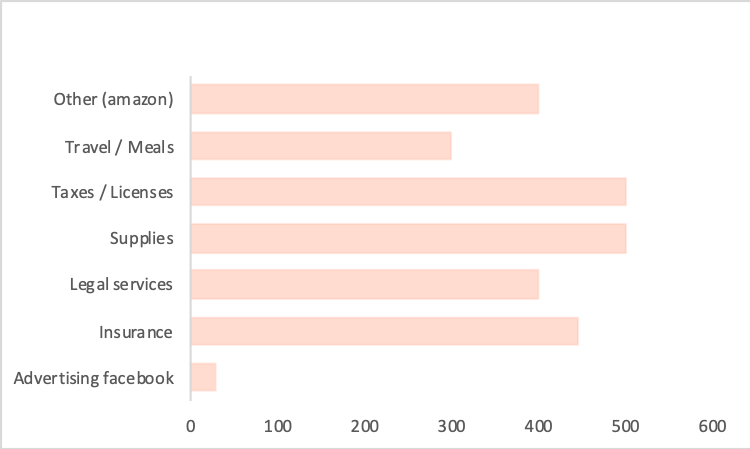
I hope these tax tips helped you out, If you have any tax tips please leave them below in the comments! Click here to learn more about my services as a photographer.
yes, i'm ready!
My style is as vibrant and dreamy as your love, ensuring every moment is beautifully documented with authenticity and joy. Say goodbye to the same old poses and hello to carefree prompts that allow you to create your own genuine movements.
let's Capture
the essence of your
Colorful
love Story
follow us at @peachmayphotography